Twitter is a popular social media platform where users can share their thoughts in short messages, images, and videos. However, Twitter does not provide a direct option for users to save videos from the platform onto their desktop or mobile devices. To save Twitter videos, you will need to use a third-party tool or service.
For desktop users, there are numerous websites that offer this service, such as DownloadTwitterVideo, SaveTweetVid, and TWDown. You simply need to copy the URL of the tweet containing the video, paste it into the input field on the website, and click the download button to save the video to your device. Different websites may offer various formats and quality options, so choose the one that best suits your needs.
For mobile device users, the process is slightly different. Android users can download apps like +Download or Twitter Video Downloader from the Google Play Store. Once installed, these apps integrate with Twitter and allow you to download videos directly from the app. iOS users, on the other hand, can use the Shortcuts app, a native iOS app that allows users to automate tasks. By creating a shortcut that automatically saves Twitter videos, you can save videos directly to your device. Another option for iOS users is to use online services similar to those mentioned for desktop users, as most of these websites are mobile-friendly.
Please note that while these methods can help you save Twitter videos, respect for copyright and privacy is crucial. Always ensure you have permission from the original content creator to download and use their content. Using someone else’s content without their permission can lead to serious consequences, so it’s always best to ask first. Additionally, some of the aforementioned third-party apps or services may have their own privacy policies and terms of service, so it’s important to familiarize yourself with these before using the service.
In conclusion, although Twitter does not provide a direct option to save videos, there are many third-party tools and services available that can help you accomplish this task. Whether you are a desktop or mobile device user, you can easily save Twitter videos to enjoy offline or share with others. Remember to always respect copyright and privacy when downloading content from the internet.
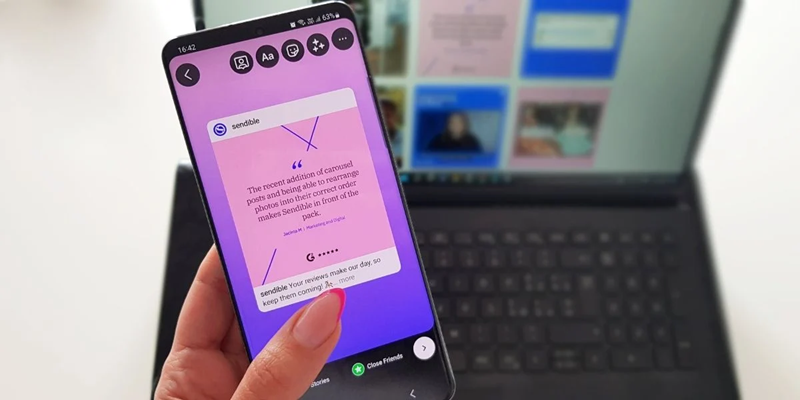
Saving Twitter Videos on Android Devices
Twitter is a dynamic social media platform that hosts a multitude of videos shared by millions of users worldwide. On Android devices, there are several methods you can use to save Twitter videos for personal use. Using third-party applications is a common method employed by many Android users. These apps, such as Download Twitter Videos, Video Downloader for Twitter and SaveTweetVid, can be found in the Google Play Store, and they enable you to download videos directly from Twitter to your Android device.
To use these apps, you first need to install them on your device. Once installed, you open Twitter, find the video you wish to save, click on the share button and copy the tweet link. You then paste this link into the third-party app, and it will process the video for download. You will often have the option to choose the video quality before starting the download. Another method you can utilize to download Twitter videos on Android is through online video downloader websites. This method is similar to using a third-party app, but it operates directly from a web browser.
While these methods are convenient and easy to use, it is important to consider the privacy and copyright implications. Always remember to respect the original content creators’ rights and avoid distributing the downloaded videos without proper permission. It’s essential to use these downloaded videos responsibly, only for personal viewing, and never for commercial purposes. It’s also worth noting that the quality of the downloaded videos may not always match the original quality, as it can be affected by various factors such as the speed of your internet connection and the performance of the app or website you are using.
Saving Twitter Videos on a PC or Mac
Twitter is a widely used social media platform that allows users to post and interact with messages known as «tweets». Among the many features it offers, Twitter allows users to share videos. However, it doesn’t provide a built-in method to save these videos on a desktop computer or a Mac. There are several ways to overcome this hurdle. One of the most common methods involves using a third-party website or application that can download Twitter videos.
These services work by extracting the video link from the tweet and processing it to provide a downloadable link. To use them, all you need to do is copy the URL of the tweet containing the video, paste it into the third-party service, and follow the provided instructions to download the video. Some of these services also offer options to choose the video quality and format.
Keep in mind that while these methods are effective, you should respect the content creator’s rights and only download videos for personal use. Also, always ensure that you use reliable and safe services to avoid potential malware or phishing threats. Lastly, remember to keep the downloaded content within ethical boundaries, not violating any policies or terms of use set by Twitter or the content creator.

Downloading GIFs from Twitter
Downloading GIFs from Twitter can seem quite a daunting task for those not familiar with the process. Twitter, as a social media platform with a large user base, is a rich source of various forms of media content, including GIFs. These animated image files are widely used on the platform to express emotions, reactions, or to convey a message in a dynamic and engaging way. However, Twitter doesn’t provide a direct download button for its GIFs, which prompts users to seek alternate methods.
One popular method is using a third-party tool or service. These online tools are specifically designed to extract media content from web pages. They work by processing the URL of the tweet that contains the GIF you want to download. The process is usually straightforward: you paste the tweet’s URL into the tool’s input field, and it will retrieve the GIF, allowing you to download it to your device.
Some of these tools can be accessed on the web, while others are available as mobile applications or browser extensions. It’s important to note that while these tools are generally safe to use, one should always exercise caution and ensure that they come from reputable sources.
Another method is by using the ‘Inspect Element’ feature found in most modern web browsers. This technique involves sifting through the webpage’s code to find the direct link to the GIF file. While this method is more technical and may feel intimidating to some, it offers the advantage of not needing to rely on third-party tools.
Despite the lack of a direct download option, these methods make it possible to download GIFs from Twitter with relative ease. Whether for personal use or to share with others, GIFs from Twitter can add a touch of fun and dynamism to your digital communication.

Maximize Your Twitter Experience
Twitter is a platform where individuals, businesses, and organizations can express their ideas, share news, and connect with a global audience. To maximize your experience on this platform, it’s crucial to understand its unique features and how to utilize them effectively. Begin by curating a profile that succinctly represents you or your brand, complete with a clear photo and engaging bio. Following relevant users can enhance the content on your feed and provide networking opportunities.
When it comes to tweeting, ensure your posts are concise, engaging, and include relevant hashtags to increase visibility. Regularly interact with your followers and those you follow through replies and retweets to foster relationships and stimulate conversation. Utilizing features such as polls and Twitter chats can further boost engagement. To stay updated, use the ‘Lists’ feature to categorize and manage the users you follow based on your interests.
For businesses, Twitter’s ad options offer a way to reach a wider audience. Lastly, maintaining a regular presence without overwhelming your followers with too many posts is key to achieving a balance that keeps your audience interested and engaged. Remember, Twitter is not just about broadcasting, but also about listening, engaging, and building a community. With these strategies, you can harness the full potential of Twitter and create a more rewarding experience.
